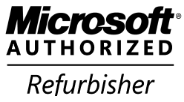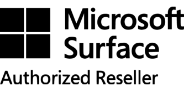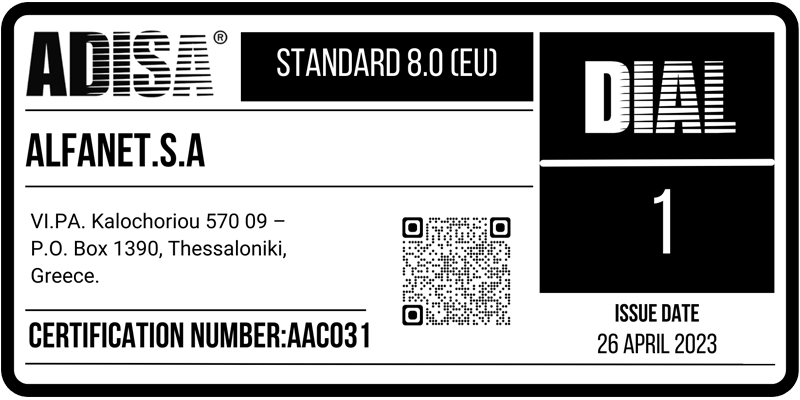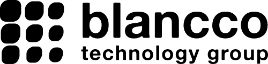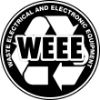Monday 20 February 2023
When it comes to choosing the right printer for your office, the options can be overwhelming. To help simplify your decision-making process, we've compared and ranked several printers in key categories.
Whether you're looking for the best high-volume printer, the most reliable laser printer, or a smart printer that's easy to use, we've got you covered. In this article, we'll take a closer look at the top printers in each category and explain why we picked them, who should use them, and the pros and cons of each one.
Overall Best for High Volume Printing

Why We Picked It: The Lexmark MS812DE is a monochrome laser printer designed for high volume printing, with a large paper capacity and fast printing speed. It has a 650-sheet standard input capacity, which can be expanded up to 4400 sheets, making it ideal for large printing jobs. With a printing speed of up to 66 pages per minute, this printer can handle high-volume printing demands efficiently. Additionally, it is built with robust security features and is ENERGY STAR certified, which makes it an environmentally-friendly option for your office.
Who should use it: Businesses or offices with high printing demands, such as legal firms, government offices, and printing centers.
Pros: Large paper capacity, fast printing speed, reliable security features, ENERGY STAR certified
Cons: Only monochrome printing, not ideal for printing graphics or photos, higher cost compared to some entry-level laser printers.
Most Reliable Laser Printer

Why We Picked It: The Lexmark MS610DE is a monochrome laser printer that is known for its reliability and durability. It has a 650-sheet input capacity and can handle a monthly duty cycle of up to 16000 pages, making it suitable for small to medium-sized businesses with moderate printing demands. The printer also has a fast printing speed of up to 47 pages per minute and a resolution of 1200 x 1200 dpi, which ensures sharp and crisp prints. Additionally, it has a user-friendly interface and simple setup process, making it easy to use.
Who should use it: Businesses or offices with moderate printing demands, such as small law firms, accounting firms, and small medical practices.
Pros: Reliable, durable, good print quality, user-friendly interface
Cons: Only monochrome printing, slower printing speed compared to high-end laser printers, not ideal for printing graphics or photos
Best for Easy Setup

Why We Picked It: The HP M880zm is a color laser multifunction printer with a user-friendly interface and simple setup process. It has a large paper capacity of up to 4100 sheets, making it ideal for large printing jobs. The printer also supports a range of connectivity options, including USB, Ethernet, and Wi-Fi, which makes it easy to set up and use. The HP M880zm also has advanced features such as scanning to email, and automatic duplex printing, which makes it a versatile solution for your office.
Who should use it: Businesses or offices that need a color laser multifunction printer.
Pros: User-friendly interface, simple setup process large paper capacity, versatile, advanced features
Cons: Higher cost compared to some entry-level printers, not ideal for small offices with low printing demands
Best Smart Printer

Why We Picked It: The HP M775fm is a color laser multifunction printer that offers smart features for enhanced productivity. It supports automatic duplex printing, and scanning to email, which makes it easy to use from anywhere. The printer also has a large paper capacity of up to 2,350 sheets, making it ideal for large printing jobs. Additionally, it is equipped with advanced security features, including secure boot, secure firmware, and secure document printing, which makes it a secure solution for your office.
Who should use it: Businesses or offices that need a secure and smart color laser multifunction printer.
Pros: Smart features, large paper capacity, advanced security features, user-friendly interface
Cons: Higher cost compared to some entry-level printers, not ideal for small offices with low printing demands.
In conclusion, choosing the right printer for your office depends on your specific needs and budget. We hope that this article has provided you with valuable information and insights to help you make an informed decision.
Consider your printing needs and budget, then choose the printer that's right for you. With the right printer, you'll be able to maximize productivity, streamline your workflow, and get your work done with ease.